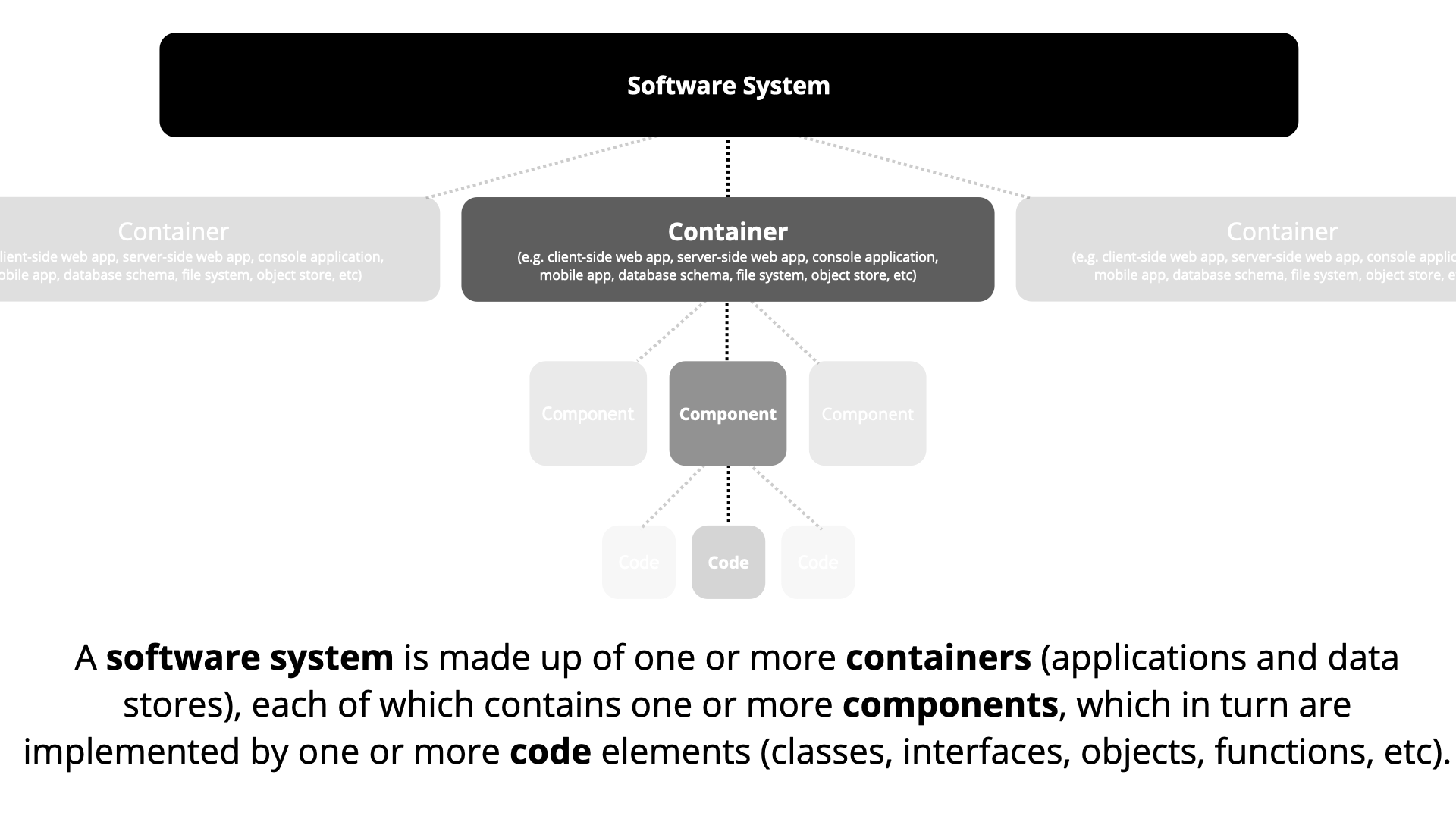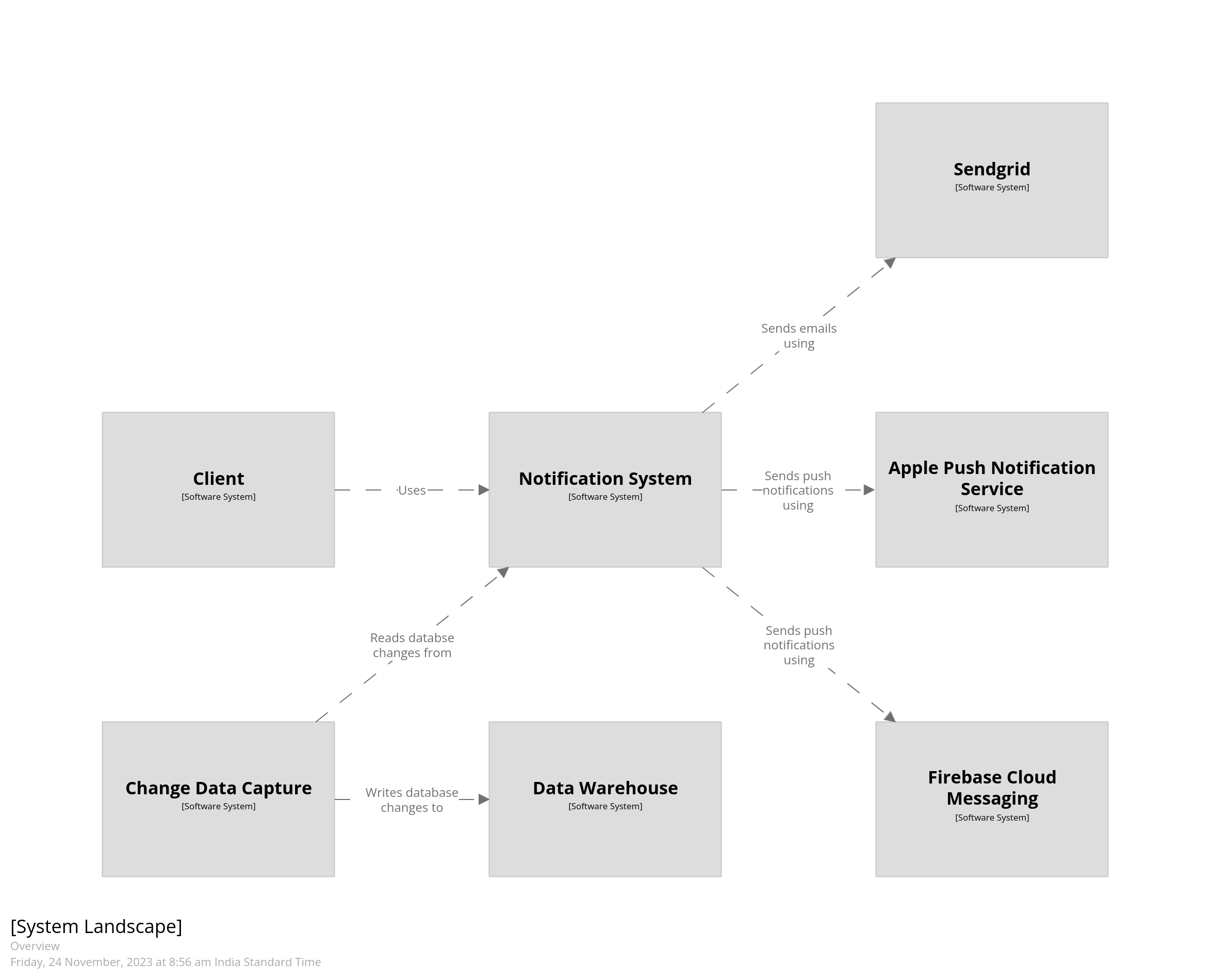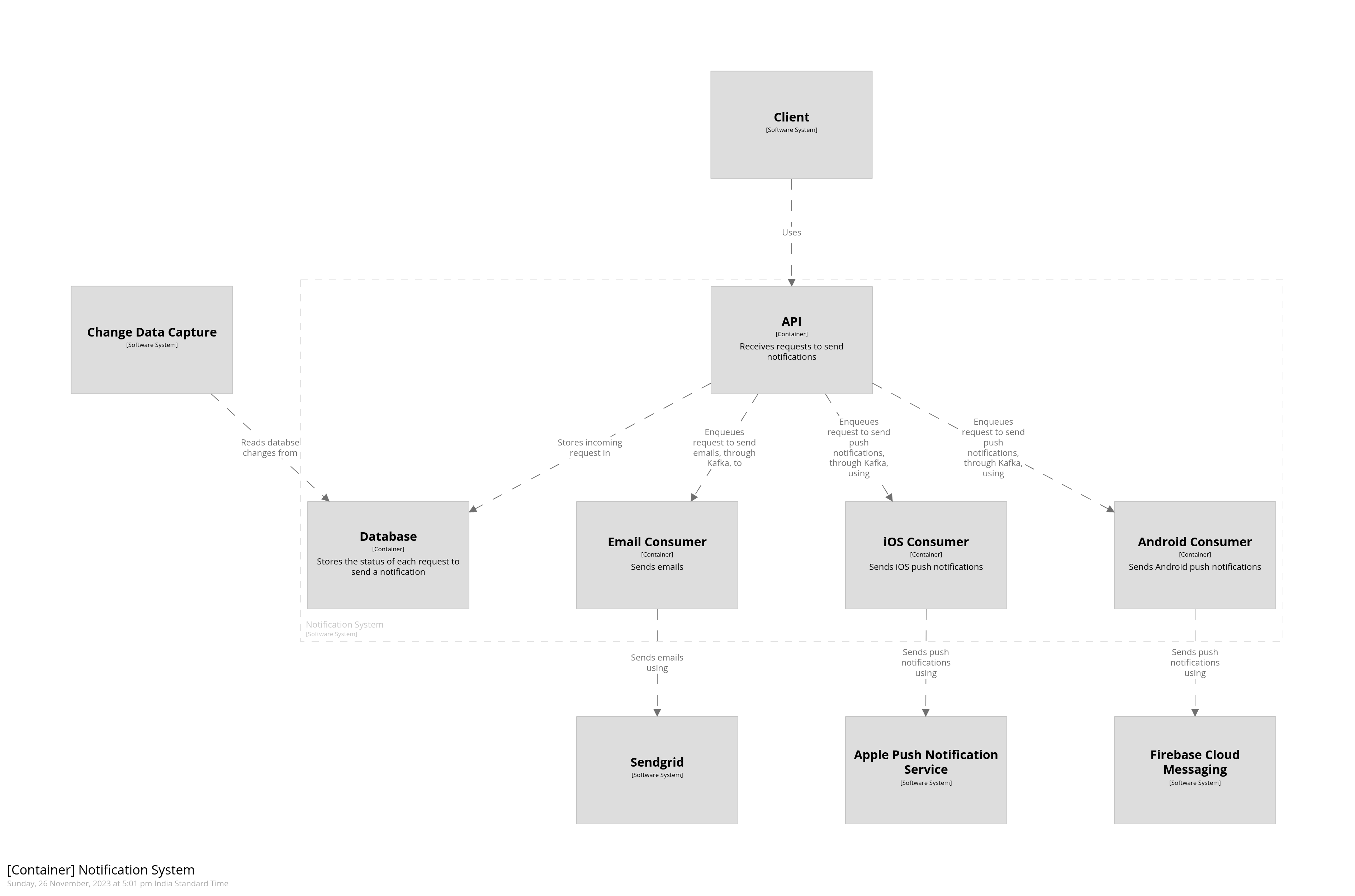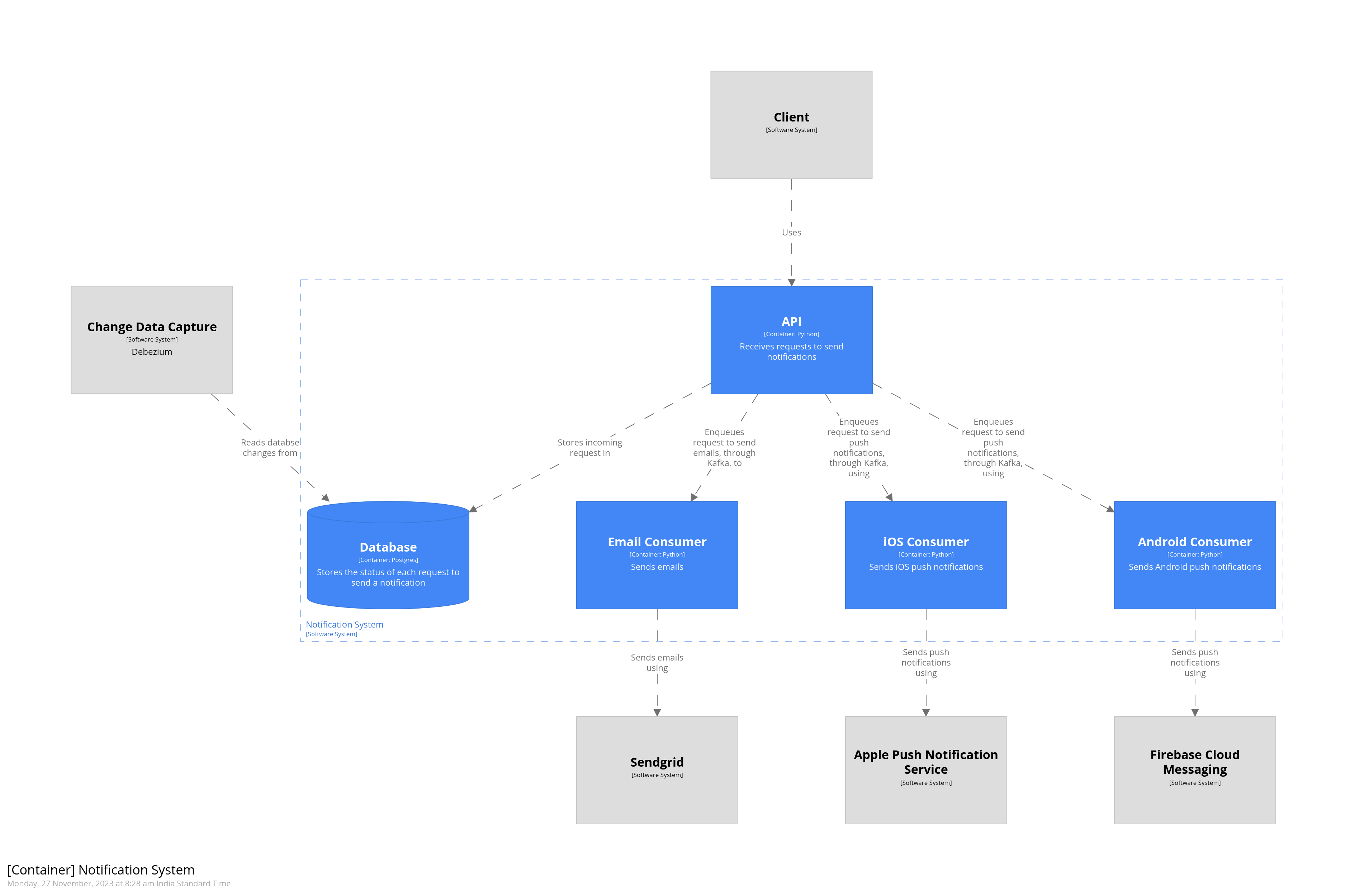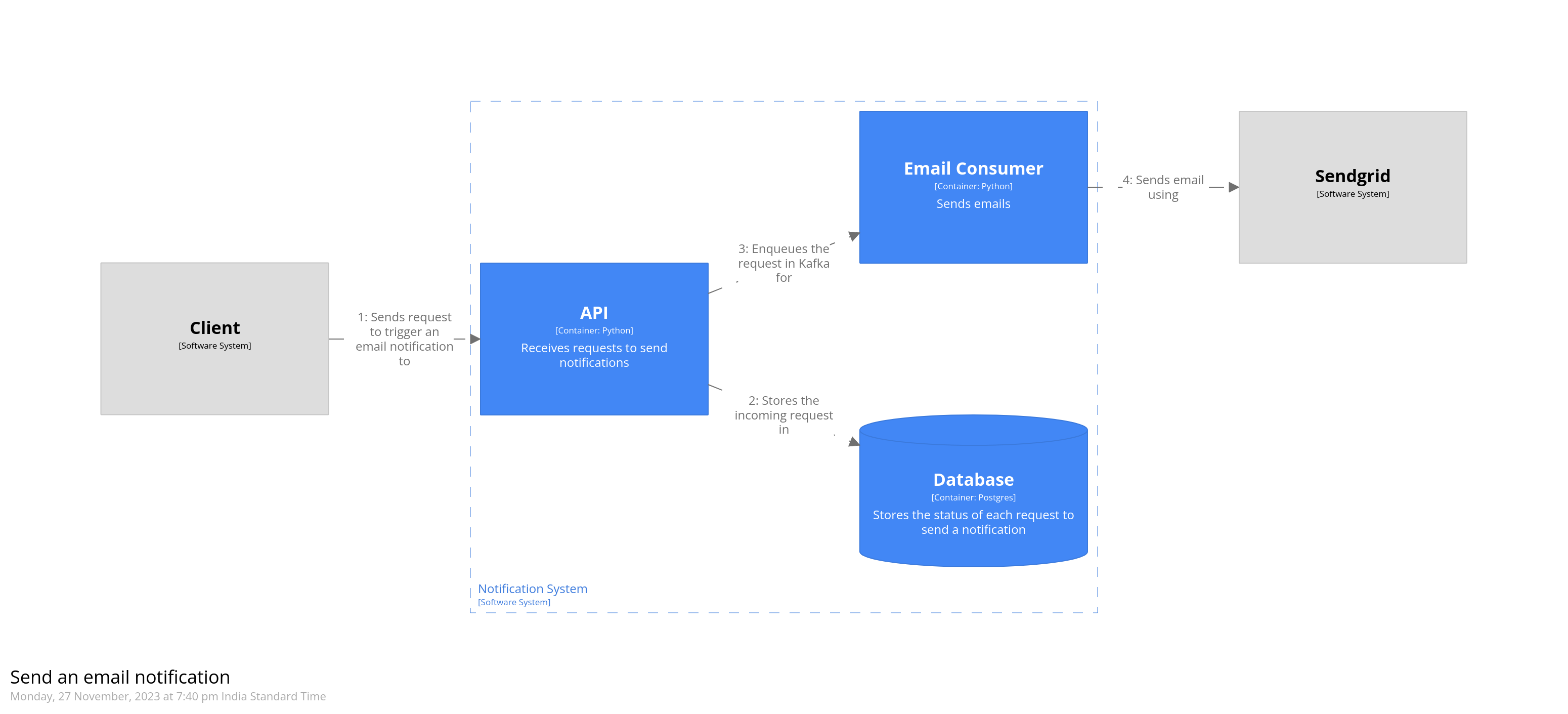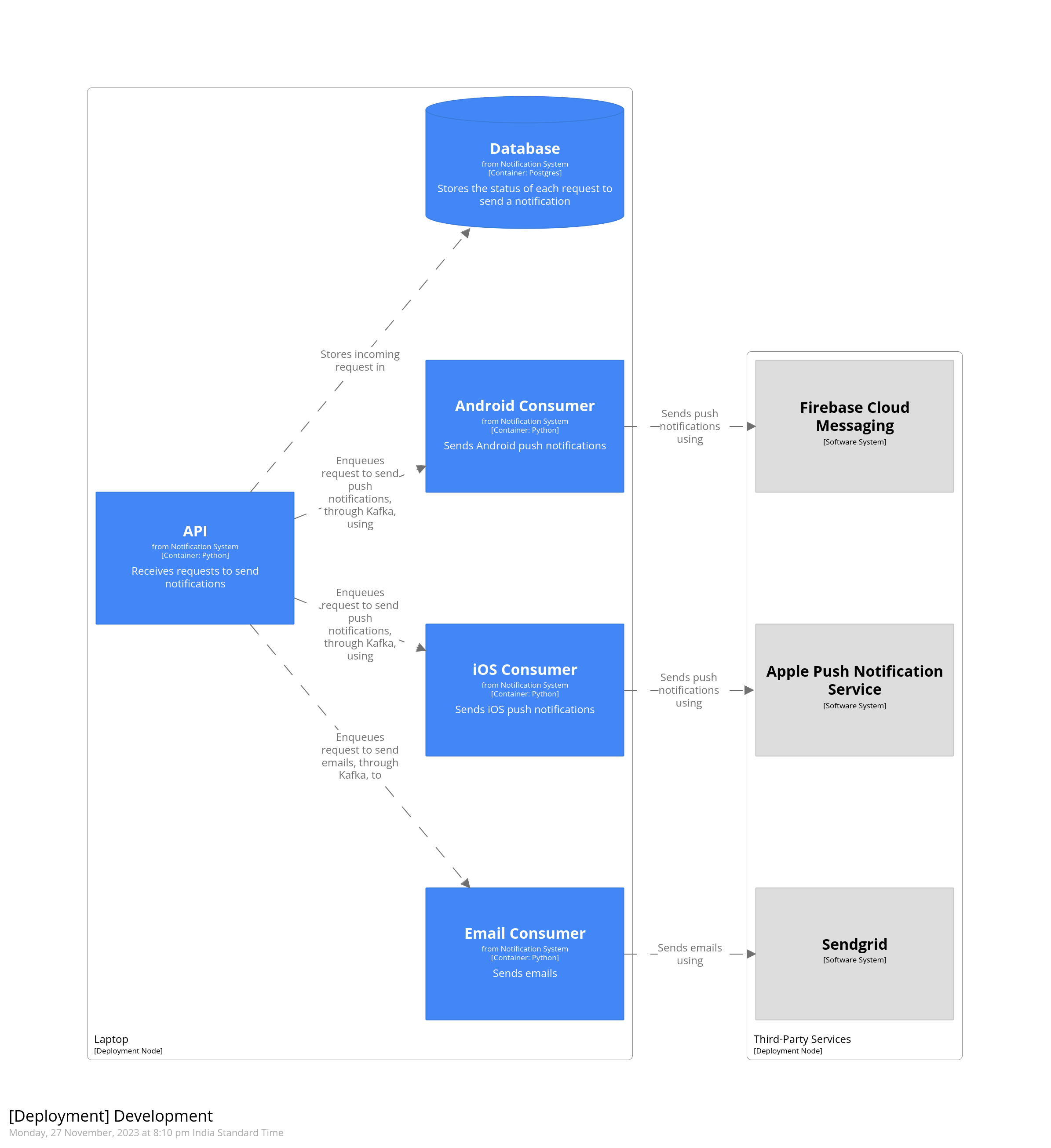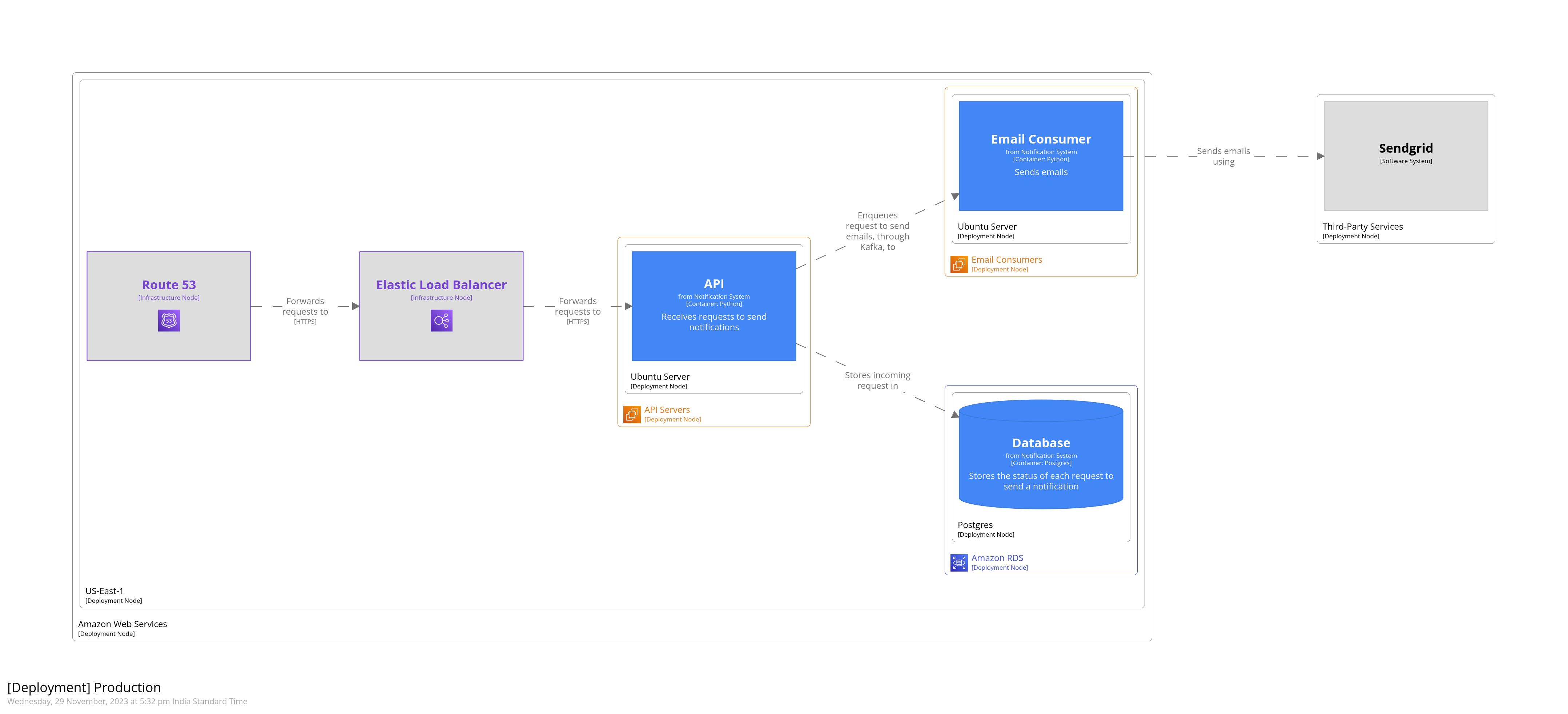In this essay we shall look at the life of Prophet Mohammed (pbuh). I wanted to title the essay as either “Pathway to Peace from the life of the Prophet” or “Patience and Perseverence from the life of the Prophet”. However, it shall be titled “4th essay” to maintain continuity. While there are entire books, both classical and contemporary, that are written about his life, we shall look at it thematically. There are no citations in this essay because my singular source is Ar-Raheeq Al-Makhtum, The Sealed Nectar, which is a contemporary book on the seerah, the life of the Prophet (pbuh). I have taken every care to be as sensitive as I can, but if I inadvertently say anything insentitive, I apologise from the beginning.
Let’s begin with a thought experiement. I would like you to consider your perception of the Prophet (pbuh), whatever it may be. I hope that by the end of the essay, I will have demonstrated that he is, in fact, a prophet of mercy, and that his life demonstrates, realistically, a path to peace despite the challenges encountered along the way. I shall begin with two verses from the Quran, and then begin to go through the life of the Prophet (pbuh) by dividing it into distinct phases. My hope is that such an overview, for the purpose of this series of essays, shall suffice. I do, however, recommend you to read The Sealed Nectar, should you want to read the seerah in relatively more detail.
The first verse is verse 107 from Surat Al-Anbya, and is the premise of my essay. It reads “We have sent you ˹O Prophet˺ only as a mercy for the whole world.” This is in contrast to the popular perception of the Prophet (pbuh) as a warlord. Although he did go to war, they were far from his purpose in life, as we shall see. The second verse is verse 21 of Al-Ahzab and reads “Indeed, in the Messenger of Allah you have an excellent example for whoever has hope in Allah and the Last Day, and remembers Allah often.” As we shall see, when we look at ‘Ām al-Ḥuzn, the Year of Sorrow, it was the Prophet (pbuh)’s hope in Allah that allowed him to persevere through the difficult times, as is also evident from his prayer in Ta’if.
We shall begin by looking at Arabia at the time of the Prophet (pbuh) as it is important to understand the religious, cultural, political, and genealogical backdrop in which he preached the message of Islam.
We begin by looking at the lineage of the Prophet (pbuh). As the story of Abraham has it, he had two sons, Ismail (Ishmael), and Ishaq (Issac). Ismail, and his mother Hajer (Hagar), were left in Arabia by Abraham after Sarah got jealous that Hajer gave birth to a child. Arabs at the time were divided into tribes, and the tribe of the Prophet (pbuh), the Quraish, traces its lineage back to Ismail.[1]
Most Arabs followed the religion of Abraham which is to worship one God, and associate none with him. However, with time they turned to paganism and idolatory. This began when one of the cheifs brought back an idol, named Hubal, from Syria when he saw the Amalek worshipping it, and placed it in the middle of the Ka’bah, the house of Allah in Makkah. Soon, there were more idols placed in and around the Ka’bah. Slowly paganism spread in all of Arabia, and became the predominant religion.
The political situation in Arabia was the one of tribal rule where each tribe had a leader, chosen from among them, who enjoyed complete respect and obedience, similar to a king. The tribes, however, were disunited and were governed by tribal rivalry, and conflicts; there was a lack of a unified government.
Arabian society had a variety of socioeconomic levels and showed a world of contrasts. The status of women, for example, is the one where this becomes most apparent. Women in the nobility were held in high regard, and enjoyed a significant degree of free will. They could be so highly cherished that blood would easily be shed in defense of their honour. Then there were women of another social strata where prostitution, and indecency was rampant; the details have been left out for the sake of decency. While some Arabs held their children dear, others buried their female children alive due to their fear of poverty, and shame. There was, however, a strata of men and women who lived a life of moderation. Another aspect of the Arab life was that of a deep-seated attachment to one’s tribe; unity by blood was a principle that bound the Arabs into a social unit. Avarice for leadership, despite descending from one common ancestor, led to tribal warfare and led to fragile inter-tribal relationships. Their impulse to quench their thirst for blood was restrained by their devotion to some religious superstitions, and some customs held in veneration. The custom of abstaining from hostilities in the four sacred months provided a period of peace, and allowed them to earn their livelihood.
There were also admirable traits of the Arab society. For example, hospitality towards guests was of utmost importance and there was nobility attached to it. They were hospitable to a fault, and would sacrifice their own sustenance for a cold, or hungry guest. Similarly, keeping a covenant was taken seriously so much so that one would not avenge the death of his children just to keep a covenant. The proceeds of gambling, surprisingly, were donated to charity.
Take a moment to pause and reflect on the Arab society in pre-Islamic Arabia. This period is referred to as the period of jāhilīyah, meaning ignorance. This is the society in which the Prophet (pbuh) was born, raised, lived, and preached, and it is easy to imagine why a message of monotheism, devotion, chastity, and generosity would be met with resistance, and even war.
We shall now look at the life of the Prophet (pbuh) in four phases: the pre-Islamic life in Mecca, the post-Islamic life in Mecca, life in Medina, and the conquest of Mecca. These divisions are my own, and have been chosen as they, for the purpose of this essay, convey the complete picture of his life.
Prophet Mohammed (pbuh) was born in Mecca, in the Banu Hashim sub-tribe of the Quraish, to Aminah, and Abdallah. As was the custom, he was sent away to be raised by bedouin wet nurses, away from the city, so that he may learn to speak purer Arabic, and grow up healthier. The bedouins were known for their fleucncy of language, and for being free from the vices that develop in sedentary societies. Before being sent away, Prophet Mohammed (pbuh) lost his father. He stayed with the wet nurses till he turned four or five. When he turned six, his mother passed away, and his care was entrusted to his grandfather Abdul-Muttalib, who was more passionate towards him than his own children. Abdul-Muttalib passed away when the Prophet (pbuh) was eight, and his care was entrusted to his uncle Abu Talib.
In his early youth, the Prophet (pbuh) worked as a shepherd. At age 25 he went as a merchant on behalf of Khadija, his future wife, to conduct business for her, in exchange for a share of the profits. She had heard of his honesty, and offered him a higher share than she did to the previous men she had employed. Upon his return, she noticed an increase in her profits, and heard of his honesty, sincerity, and faith from her aide who had accompanied him. She expressed her desire to get married to the Prophet (pbuh) to her friend, who conveyed the news to him. He agreed, and they were subsequently married. It is from her that he has all his children save one. It was during this period of his life that he earned reputation of being Al-Ameen, the trustworthy.
Take a moment to pause and reflect on the pre-Islamic life of the Prophet (pbuh). Here is a description of his early years in The Sealed Nectar that I will quote verbatim, which I believe aptly summarizes his early years. “He proved himself to be the ideal of manhood, and to possess a spotless character. He was the most obliging to his compatriots, the most honest in his talk and the mildest in temper. He was the most gentle-hearted, chaste, hospitable and always impressed people by his piety-inspiring countenance. He was the most truthful and the best to keep covenant.” Finally, I’ll quote Khadijda who said “He unites uterine relations, he helps the poor and the needy, he entertains the guests, and endures hardships in the path of truthfulness.”
We shall now move on to the part of his life in Mecca after the start of prophethood. This part of his life lasted close to 13 years.
Of the habit of the Prophet (pbuh) was contemplating in solitude. He would take with him some Sawiq (barley porridge), and water, and head to the cave of Hira’. He would spend his time, and especially Ramadan, to worship and contemplate on the universe around him. His heart was restless about the moral evils, and the abandonment of the faith of Abraham that were prevelant among his people. It was the preliminary stage of his prophethood. At the age of forty that he received the first revelation, when Jibreel (Gabriel) appeared to him in the cave. The first revelation had left him so horrified that he ran back to his house, and asked Khadija to cover him. He then narrated the incident to her. She proceeded to take him to her cousin who had accepted Christianity, and the Prophet (pbuh) recalled the incident to him, too. It was here that he was informed that his encounter was divine, and that the angel that appeared to him was the one that appeared to Moses. He was also told of the hardships that lie ahead, and how he would be cast out by his own people. Khadija’s cousin passed away a few days after this conversation. Ibn Hisham, the writer of the earliest, and most authoritative text on the seerah, reports that during the incident of the revelation, Jibreel informed the Prophet (pbuh) of his prophethood.
The first few years were spent preacing privately, and the verses of the Quran focused on sanctifying the soul, and telling Muslims to forego the glamor of life. They also gave a vivid account of heaven and hell. Prayer, Salah, was mandated two times a day. Among the early converts to Islam were those close to the Prophet (pbuh), and the slaves. While the pagans of Quraish paid no heed to the spread of the message during its early years, the later years were filled with animosity. There are detailed accounts of torture, and persecution of Muslims. To portray the gruesomeness of what the early Muslims had to endure, I shall speak of one such incident and that is of Sumaiyyah, the mother of Ammar Ibn Yasir. She was impaled with a spear, driven through her privates, for refusing to leave Islam. There were attempts made to assassinate the Prophet (pbuh) himself, and at one point in time his whole tribe was boycotted for continuing to offer him protection. The Prophet (pbuh) instructed some of the converts to migrate to the Christian kingdom of Abyssinia because he knew that the king was just, and would do right by his subjects.
This phase of his life was also marked by the toughest year, called ‘Ām al-Ḥuzn, the Year of Sorrow, which was the tenth year of prophethood. In this year he lost his uncle, Abu Talib, his wife Khadija, and was stoned after he invited the leaders of Ta’if to Islam, in hopes of finding a haven away from Makkah. He then made a supplication which I shall mention next to show his hope and faith in Allah, as indicated in the earlier part of the essay.
“O Allâh! To You alone I make complaint of my helplessness, the paucity of my resources and my insignificance before mankind. You are the most Merciful of the mercifuls. You are the Lord of the helpless and the weak, O Lord of mine! Into whose hands would You abandon me: into the hands of an unsympathetic distant relative who would sullenly frown at me, or to the enemy who has been given control over my affairs? But if Your wrath does not fall on me, there is nothing for me to worry about. I seek protection in the light of Your Countenance, which illuminates the heavens and dispels darkness, and which controls all affairs in this world as well as in the Hereafter. May it never be that I should incur Your wrath, or that You should be wrathful to me. And there is no power nor resource, but Yours alone.”
The silver lining of the Year of Sorrow was his finding support among people of Yathrib, the city that would later be called Medina.
Take a moment to pause and reflect on the Makkan phase of the life of the Prophet (pbuh). It is the one of persecution, expulsion, and of a search for a place to call home. As we will see in the Madani phase, this will become the backdrop in which he establishes the city of Medina, goes to war, returns to Makkah as a conquerer, and completes the religion of Islam to bring back that which Abraham had taught his children.
The Madani part of his life lasted 10 years. After having made Hijrah, emigration, to Medina, Prophet (pbuh) started establishing it as a city-state; his sight was always on Makkah. Those that made the journey with him are called the Muhajiroon, the Immigrants, and the ones who gave them refuge are called the Ansar, the Helpers. The Quraish had done everything they can to prevent people from undertaking the journey to Medina since such a departure would sully their honor. The Ansar knew that by accepting the Prophet (pbuh) in their midst they would have a possibility of war, and that did come to pass. As time unfolded, the Muslims went to war against the Makkans multiple times, and with each war the size of the Makkan army kept getting larger, and in one of the battles the Muslims found their martyrs mutilated. Eventually, they reach the treaty of al-Hudaybiya, which would seize the hostilites on both sides.
However, this is also the time when the Prophet (pbuh) makes the the Night Journey, the Isra’ and Mi’raj, where he travels to Jerusalem, and then ascends to the heavens. During this journey he is greeted by prophets of old including Isa (Jesus), Abraham, and Moosa (Moses). The hadiths, and the verses in the Quran, regarding the Night Journey describe in vivid detail what he saw. The Prophet (pbuh) mentions Sidrat al-Muntaha, the lote tree under the throne of Allah to which everything ascends. He also mentions two heavenly rivers, and two worldly rivers; the worldly rivers are Nile and Euphrates. It is in his ascension that he meets Allah, in a way that He deems fit, and is given the ordainment of fifty prayers for his followers. Upon his return from meeting Allah, Moosa asks him to go back, and ask for the them to be reduced. Eventually, after asking Allah a few times, the Prophet (pbuh) accepts the five daily prayers as the Divine decree.
Take a moment to pause and reflect on this phase of his life. I am going to talk about one last incident, and that is the conquest of Makkah, that took place after the Quraish breached the treaty of al-Hudaybiya.
After making complete preparations for the conquest, the Prophet (pbuh) departed with an army of 10,000. The news-blackout that the Prophet (pbuh) had imposed gave the Quraish no opportunity to prepare against the oncoming army. However, to not take them by surprise, the Prophet (pbuh) asked the Muslims to light cooking fires on all sides, so that the Quraish had an opportunity to prepare. Abu Sufyan, the leader of the Quraish, who was yet to accept Islam, sought an audience with the Prophet (pbuh). The Prophet (pbuh) then granted the people of Mecca general amnesty, and to honor Abu Sufyan said “He who takes refuge in Abu Sufyan’s house is safe; whosoever confines himself to his house, the inmates thereof shall be in safety, and he who enters the Sacred Mosque is safe.”. Upon entering Makkah as a conquerer, the Prophet (pbuh), proceeded to the Ka’bah, and destroyed the idols. He later addressed the people of Quraish and recited the verse of the Quran which reads “O humanity! Indeed, We created you from a male and a female, and made you into peoples and tribes so that you may ˹get to˺ know one another. Surely the most noble of you in the sight of Allah is the most righteous among you. Allah is truly All-Knowing, All-Aware.” He then asked what they thought is the treatment that they shall be meted with, and they said that they expect nothing but goodness from him. To this he said “I speak to you in the same words as Yusuf (Joseph) spoke unto his brothers: He said: ‘There is no blame on you today’, go your way, for you are freed ones.”
Take a moment to reflect on the aftermath of the conquest of Makkah in which the Prophet (pbuh) forgave everyone. The ones he forgave are the ones who mocked him, persecuted him, stoned him, and went as far as mutilating the body of his uncle. In his life we find a practical approach to finding lasting peace and serenity. The path ahead for both Moshe, and Moosa is to emulate the Prophet (pbuh), and say that there is no blame on the other.
This is me looking for peace in the land of the prophets, by citing the life of the prophet of mercy.
Footnotes and References
[1] I am going to, consciously, gloss over the Qahtani and Adnani distinction for the sake of simplicity. The footnote exists as an acknowledgement to the nuance. Suffice to say, Ismail is an Adnani Arab who married into the Qahtani Arabs. Such details are better suited for an intermediate or advanced seerah class.