In one of my previous blog posts I had written about creating software architecture as code. The primary motivation behind it was to commit the architecture to version control, and keep it close to the source code. The added benefit, that perhaps remained implicit, is that architecture reviews can now happen as a part of the PR review. In the same spirit, I’d also like to keep the documentation close to the source code, and make documentation review a part of the PR review process. This post is about setting up Sphinx documentaion for a Flask microservice. Although everything mentioned in this post is Python-specific, the ideas can hopefully be applied to any language and framework of your choice.
Getting Started
We’ll build a simple Flask microservice. It receives an HTTP request, conducts some processing, and then invokes another microservice. For the purpose of this post, the processing is simply time.sleep, while the other microservice is HTTPBin. We’ll then document our code and render it with Sphinx. This example, while contrived, is analogous to many real-world software projects in which numerous packages within the codebase are used in conjunction to express business logic. The goal of documentation, therefore, is to provide context to anyone working with the source. We will include documentation that gives a broad overview of the project, and covers each package in detail.
HttpBin
We’ll begin by adding classes which will let us make requests to HTTPBin.
1 | class _HttpBinRequest(abc.ABC): |
An object of HttpBinPost class is a representation of a POST request to HTTPBin, and can include query params, and a JSON body as a part of the request. As you’d have noticed, there is no documentation in the code.
We’ll now add a blueprint which will accept incoming requests, and then make calls to HttpBin.
1 |
|
The httpbin blueprint configures a /post endpoint. We send some query parameters and a json body along with the POST request, and the response is returned directly to the caller. Finally, we make a curl call to the endpoint.
1 | curl -s -XPOST localhost:5000/post | jq . |
To summarize, we have a codebase that includes a package for making requests to HttpBin, as well as an API endpoint that makes the request using this package. We will now look at Sphinx and how to document the codebase.
Sphinx
Sphinx is a documentation generator that we’ll use to generate HTML files from a directory of reStructuredText files. We’ll also use the autodoc extension to generate documentaion from docstrings of Python classes and functions. The first step, however, is to install Sphinx. We’ll do so by using pip.
1 | pip install sphinx |
We’ll now begin configuring Sphinx. We’ll navigate to the docs directory, and run the sphinx-quickstart script that will run the interactive setup. While following along the setup, we’ll make sure to separate the build and source directories.
1 | cd docs/ |
The source directory will contain the configuration file along with the rst files. The build directory will contain the HTML files that are generated when we build the documentation from the source directory. Let’s take a quick look at the generated files and directories with tree.
1 | . |
We will update conf.py and add our repository to sys.path. This is required by the autodoc extension as it imports modules to be documented. We’ll add the following lines to the bottom of the file. You will have to update the path appropriately.
1 | # -- Add our repository to sys.path |
We’ll now generate documentation by running the sphinx-build command manually. Later we’ll write a small bash script to automate the process of regenerating the documentation.
1 | sphinx-build source/ build/html/ |
We’ll get the following HTML page after rendering index.rst. It is extremely basic, and we will add to it to give an overview of the codebase.
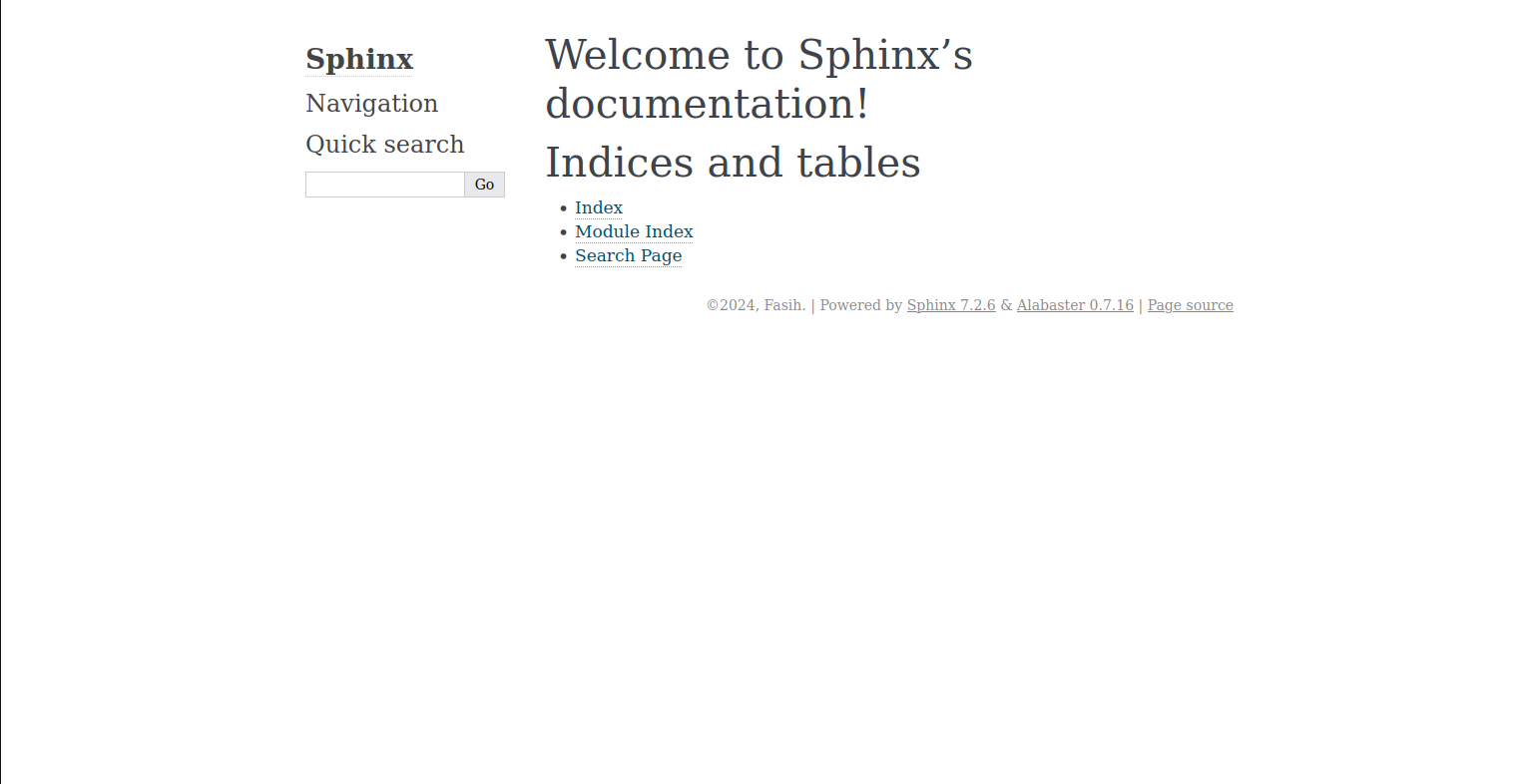
We’ll update the conf.py file and enable a couple of extensions by adding them to the extensions array.
1 | extensions = ["sphinx.ext.autodoc", "sphinx.ext.napoleon"] |
The two extensions we’ve added allow us to include docstrings as a part of the documentation. For the sake of this post, we’ll add lorem ipsum to the HttpBinPost class.
1 |
|
We’ll now create a new rst file called httpbin.rst in the source directory. This will contain the overview of the HTTPBin module, and a couple of directives to include the module, and the HttpBinPost class as a part of the documentation.
1 | HttpBin Module |
Finally, we’ll update the index.rst file. This is where we’ll provide the overview of the codebase, and link the httpbin.rst file.
1 | Welcome to Sphinx's documentation! |
The generated documentation now has an overview on the index page, and a link to the HttpBin module. When we click the link to the module, we’ll see that the overview, as well as the docstring of the HttpBinPost class, are included in the documentation. Screenshots of both of these pages are provided below.
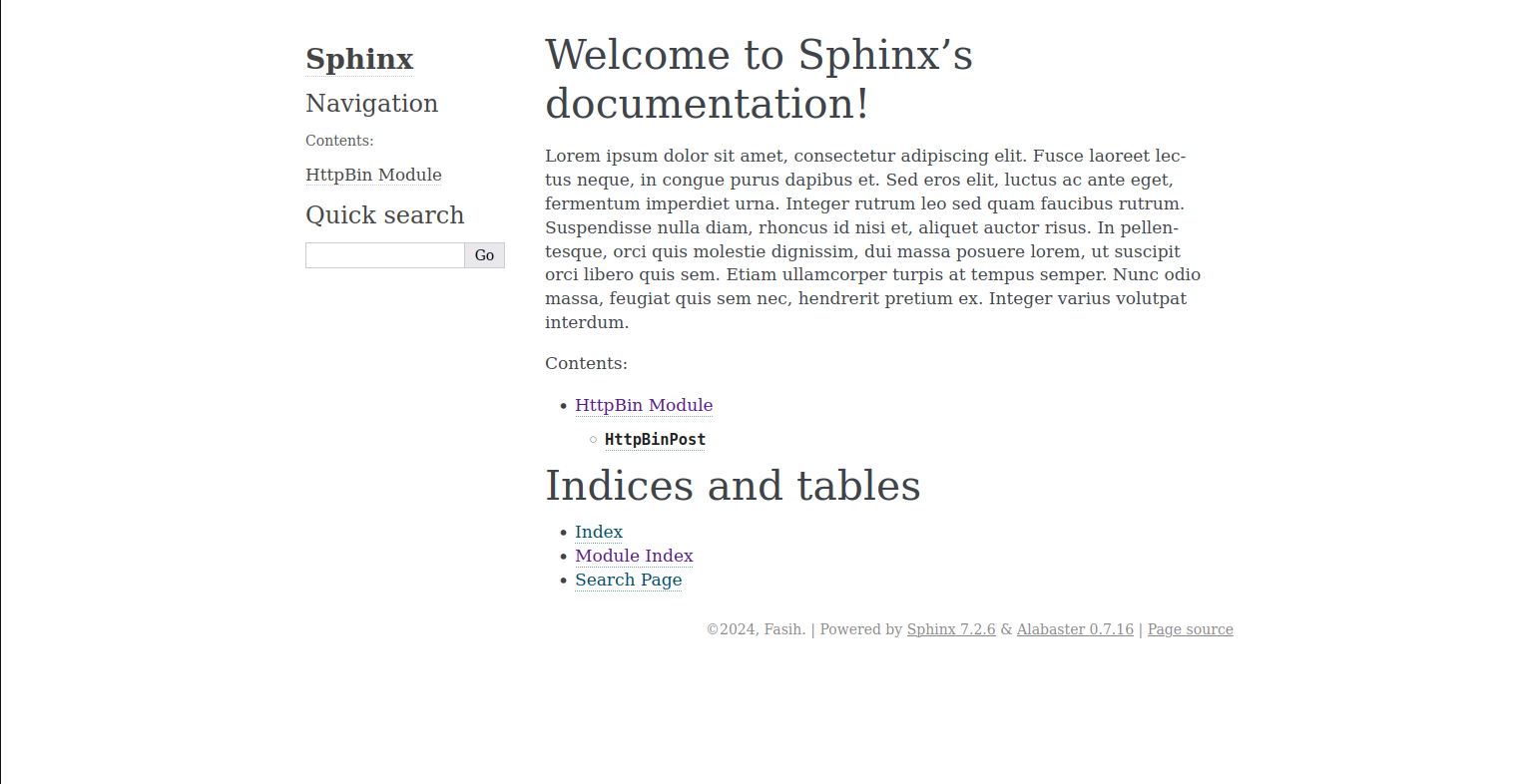
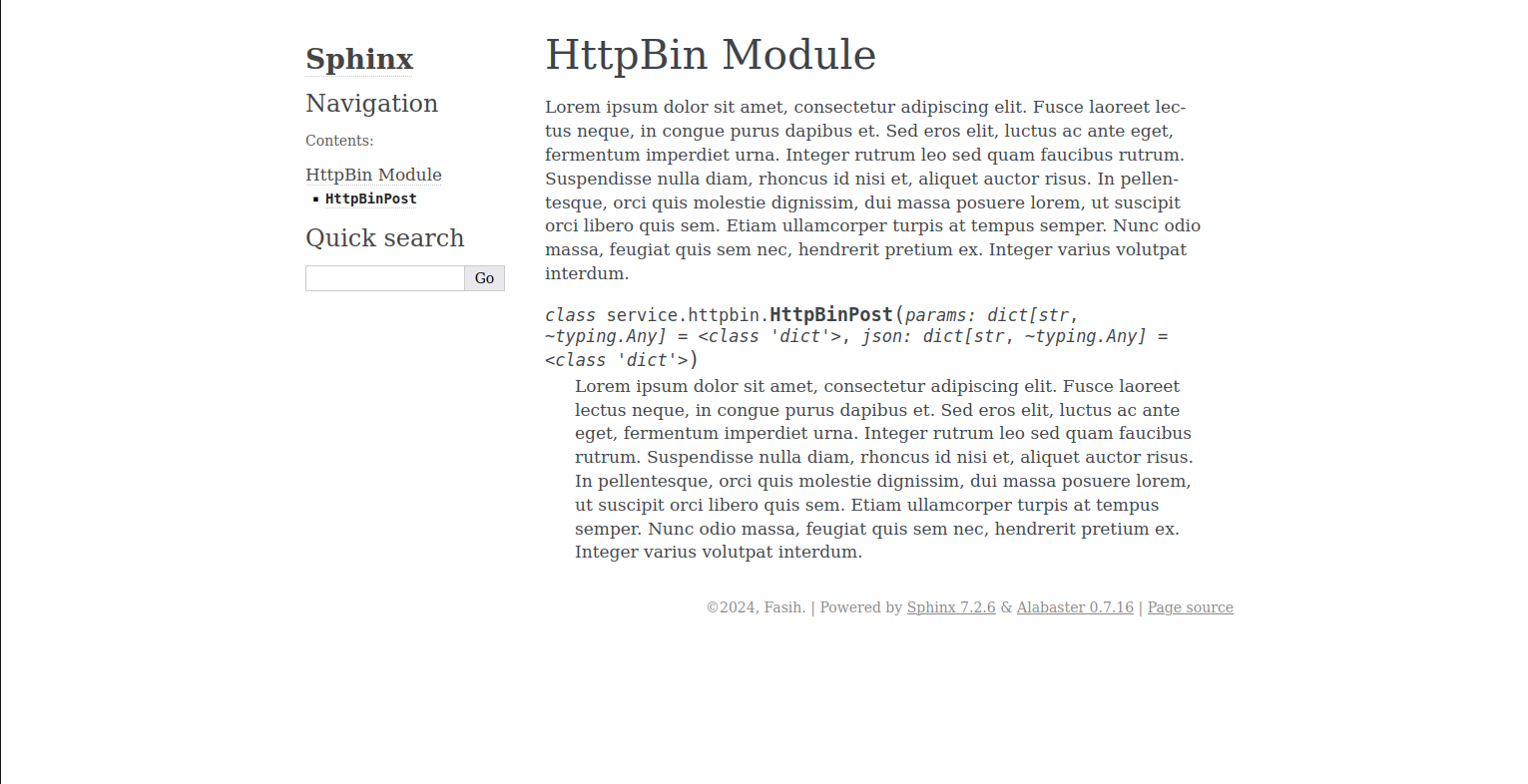
We’ll now add a small bash script, called docs.sh, to regenerate the documentation for the codebase, and place it at the root of the codebase.
1 |
|
Conclusion
This post is a basic introduction to using Sphinx to generate documentation. Keeping the documentation within the repository allows keeping the context close to the source. Combining this post with the previous post on architecture as code, we can keep most of the context of a repository within itself. I find this to be more helpful than using Confluence or Notion. Finally, all of the code for this post is available as a GitHub repository.